Roles
Roles in JMap Cloud define user categories, each associated with a set of access and editing privileges for an organization's resources.
Each member of an organization is assigned a single role, chosen from the following:
Administrator
Editor
Viewer
These roles determine which functions and sections of JMap Cloud Portal a user can access.
Only Administrators and Editors can log in to JMap Cloud Portal. Viewers interact solely with applications such as JMap NG that display the data configured in the portal.
The following diagram illustrates the relationship between the roles:
The Administrator has full access to all functions in the portal and applications.
The Editor manages data and projects but has no administrative access.
The Viewer only uses the applications to view or interact with data, depending on granted permissions.
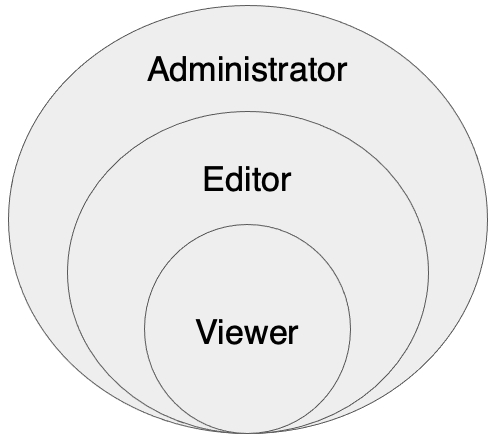
Administrator
The Administrator is responsible for the administrative management of the organization within JMap Cloud Portal, including user management, API keys, and organizational settings.
The Administrator can:
Create, modify, and delete API keys
Configure organization settings
Invite new members
Assign and modify user roles
Create, edit, and remove organization members
Manage the organization’s extensions
These functions are accessed through the Organization section. The chapter Managing the Organization provides further details.
From the Dashboard, the Administrator can also quickly create API keys.
Additionally, the Administrator has all the privileges of the Editor role.
Editor
Editors do not have access to administrative functions but are responsible for setting up and configuring projects that are shared through JMap Cloud applications.
The Editor can:
Create, configure, modify, and delete the following resources:
Data sources
Projects
Map layers and non-spatial data tables
Forms
These tasks are performed through the Dashboard, Data Sources, and Projects sections of the portal.
Finally, the editor also has all the privileges of the viewer.
Viewer
The Viewer is an end user who accesses project data via JMap Cloud applications. This user does not access JMap Cloud Portal.
The Viewer can:
Access a project and its data
Navigate the map and interact with data (e.g., selecting features, viewing details, etc.)
If granted appropriate permissions, edit geometries and/or attribute values of a layer or table
Mis à jour